[fusion_builder_container hundred_percent= »yes » overflow= »visible »][fusion_builder_row][fusion_builder_column type= »1_1″ background_position= »left top » background_color= » » border_size= » » border_color= » » border_style= »solid » spacing= »yes » background_image= » » background_repeat= »no-repeat » padding= » » margin_top= »0px » margin_bottom= »0px » class= » » id= » » animation_type= » » animation_speed= »0.3″ animation_direction= »left » hide_on_mobile= »no » center_content= »no » min_height= »none »][fusion_title size= »2″]Tutoriel UsbFix – Effectuer un nettoyage de vos clés USB.[/fusion_title]
[/fusion_builder_column][fusion_builder_column type= »1_1″ background_position= »left top » background_color= » » border_size= » » border_color= » » border_style= »solid » spacing= »yes » background_image= » » background_repeat= »no-repeat » padding= » » margin_top= »0px » margin_bottom= »0px » class= » » id= » » animation_type= » » animation_speed= »0.3″ animation_direction= »left » hide_on_mobile= »no » center_content= »no » min_height= »none »][fusion_checklist icon= »arrow » iconcolor= »dark » circle= »no »]
- Téléchargez UsbFix sur votre ordinateur et exécutez-le.
- A son lancement, UsbFix va créer un raccourcis sur votre bureau pour vos futurs besoins.
- Branchez toutes vos sources de données externes à votre PC (clé USB, disque dur externe, etc…) sans les ouvrir.
- Si vous utilisez des disques réseaux, suivez ces instruction : Activer la détection des disques réseaux.
- Choisissez l’option Nettoyage.
[/fusion_checklist]
[fusion_separator top= »20″ style= »none »/]
[fusion_imageframe style= »bottomshadow » bordercolor= »#d1d1d1″ bordersize= »0px » stylecolor= »#ffffff » align= » »]
[fusion_separator top= »20″ style= »none »/]
[/fusion_builder_column][fusion_builder_column type= »1_1″ background_position= »left top » background_color= » » border_size= » » border_color= » » border_style= »solid » spacing= »yes » background_image= » » background_repeat= »no-repeat » padding= » » margin_top= »0px » margin_bottom= »0px » class= » » id= » » animation_type= » » animation_speed= »0.3″ animation_direction= »left » hide_on_mobile= »no » center_content= »no » min_height= »none »][fusion_checklist icon= »arrow » iconcolor= »dark » circle= »no »]
- La fenêtre qui suit est un rappel aux consignes ci dessous :
[/fusion_checklist]
[fusion_separator top= »20″ style= »none »/]
Branchez toutes vos sources de données externes à votre PC (clé USB, disque dur externe, etc…) sans les ouvrir.
[fusion_separator top= »20″ style= »none »/]
[/fusion_builder_column][fusion_builder_column type= »1_1″ background_position= »left top » background_color= » » border_size= » » border_color= » » border_style= »solid » spacing= »yes » background_image= » » background_repeat= »no-repeat » padding= » » margin_top= »0px » margin_bottom= »0px » class= » » id= » » animation_type= » » animation_speed= »0.3″ animation_direction= »left » hide_on_mobile= »no » center_content= »no » min_height= »none »][fusion_checklist icon= »arrow » iconcolor= »dark » circle= »no »]
- Une fois fait, cliquez sur OK.
[/fusion_checklist]
[fusion_separator top= »20″ style= »none »/]
[fusion_imageframe style= »bottomshadow » bordercolor= »#d1d1d1″ bordersize= »0px » stylecolor= »#ffffff » align= » »]
[fusion_separator top= »20″ style= »none »/]
[/fusion_builder_column][fusion_builder_column type= »1_1″ background_position= »left top » background_color= » » border_size= » » border_color= » » border_style= »solid » spacing= »yes » background_image= » » background_repeat= »no-repeat » padding= » » margin_top= »0px » margin_bottom= »0px » class= » » id= » » animation_type= » » animation_speed= »0.3″ animation_direction= »left » hide_on_mobile= »no » center_content= »no » min_height= »none »][fusion_checklist icon= »arrow » iconcolor= »dark » circle= »no »]
- Sauvegardez tout vos fichiers importants ouverts.
- UsbFix stoppera les processu Windows Non-Vitaux.
- Durant la phase de nettoyage, vous n’aurez pas accès à votre bureau, cela est tout à fait normal.
- UsbFix travaillera en parfaite autonomie, et comme pendant l’analyse, il vous renseignera les étapes.
[/fusion_checklist]
[fusion_separator top= »20″ style= »none »/]
[fusion_imageframe style= »bottomshadow » bordercolor= »#d1d1d1″ bordersize= »0px » stylecolor= »#ffffff » align= » »]
[fusion_separator top= »20″ style= »none »/]
[/fusion_builder_column][fusion_builder_column type= »1_1″ background_position= »left top » background_color= » » border_size= » » border_color= » » border_style= »solid » spacing= »yes » background_image= » » background_repeat= »no-repeat » padding= » » margin_top= »0px » margin_bottom= »0px » class= » » id= » » animation_type= » » animation_speed= »0.3″ animation_direction= »left » hide_on_mobile= »no » center_content= »no » min_height= »none »][fusion_checklist icon= »arrow » iconcolor= »dark » circle= »no »]
- Durant le scan, UsbFix vous renseigne le nombre d’éléments analysés et vous indique le nombre d’éléments infectés.
[/fusion_checklist]
[fusion_separator top= »20″ style= »none »/]
[fusion_imageframe style= »bottomshadow » bordercolor= »#d1d1d1″ bordersize= »0px » stylecolor= »#ffffff » align= » »]
[fusion_separator top= »20″ style= »none »/]
[/fusion_builder_column][fusion_builder_column type= »1_1″ background_position= »left top » background_color= » » border_size= » » border_color= » » border_style= »solid » spacing= »yes » background_image= » » background_repeat= »no-repeat » padding= » » margin_top= »0px » margin_bottom= »0px » class= » » id= » » animation_type= » » animation_speed= »0.3″ animation_direction= »left » hide_on_mobile= »no » center_content= »no » min_height= »none »][fusion_checklist icon= »arrow » iconcolor= »dark » circle= »no »]
- En fin du nettoyage, UsbFix vous proposera d’effectuer un don à l’auteur : El Desaparecido.
[/fusion_checklist]
[fusion_separator top= »20″ style= »none »/]
[fusion_imageframe style= »bottomshadow » bordercolor= »#d1d1d1″ bordersize= »0px » stylecolor= »#ffffff » align= » »]
[fusion_separator top= »20″ style= »none »/]
[/fusion_builder_column][fusion_builder_column type= »1_1″ background_position= »left top » background_color= » » border_size= » » border_color= » » border_style= »solid » spacing= »yes » background_image= » » background_repeat= »no-repeat » padding= » » margin_top= »0px » margin_bottom= »0px » class= » » id= » » animation_type= » » animation_speed= »0.3″ animation_direction= »left » hide_on_mobile= »no » center_content= »no » min_height= »none »][fusion_checklist icon= »arrow » iconcolor= »dark » circle= »no »]
- Les dons sont totalement facultatifs mais nous sont utiles pour continuer à développer notre logiciel.
- Mais aussi pour faire face aux dépenses comme le serveur de ce site par exemple.
- Offrez un café à El Desaparecido, ça lui fera plaisir : Voir notre page de don : Aider UsbFix
[/fusion_checklist]
[fusion_separator top= »20″ style= »none »/]
[/fusion_builder_column][fusion_builder_column type= »1_1″ background_position= »left top » background_color= » » border_size= » » border_color= » » border_style= »solid » spacing= »yes » background_image= » » background_repeat= »no-repeat » padding= » » margin_top= »0px » margin_bottom= »0px » class= » » id= » » animation_type= » » animation_speed= »0.3″ animation_direction= »left » hide_on_mobile= »no » center_content= »no » min_height= »none »][fusion_checklist icon= »arrow » iconcolor= »dark » circle= »no »]
- Une fois votre choix fait, un rapport va s’ouvrir.
[/fusion_checklist]
[fusion_separator top= »20″ style= »none »/]
[fusion_imageframe style= »bottomshadow » bordercolor= »#d1d1d1″ bordersize= »0px » stylecolor= »#ffffff » align= » »]
[fusion_separator top= »20″ style= »none »/]
[/fusion_builder_column][fusion_builder_column type= »1_1″ background_position= »left top » background_color= » » border_size= » » border_color= » » border_style= »solid » spacing= »yes » background_image= » » background_repeat= »no-repeat » padding= » » margin_top= »0px » margin_bottom= »0px » class= » » id= » » animation_type= » » animation_speed= »0.3″ animation_direction= »left » hide_on_mobile= »no » center_content= »no » min_height= »none »][fusion_checklist icon= »arrow » iconcolor= »dark » circle= »no »]
- Copiez et collez le contenu de ce rapport sur le forum ou vous êtes pris en charge.
- Le rapport est sauvegardé sous C:\UsbFix\Log\UsbFix [Clean 1 ..].txt.
- Si vous n’êtes pris en charge, nous vous invitons à créer un sujet sur notre forum de désinfection et nous faire nous parvenir le rapport.
[/fusion_checklist]
[fusion_separator top= »20″ style= »none »/]
[/fusion_builder_column][fusion_builder_column type= »1_2″ last= »no » class= » » id= » »][fusion_imageframe lightbox= »no » style_type= »none » bordercolor= »#d1d1d1″ bordersize= »0px » stylecolor= »#ffffff » align= »center » link= » » linktarget= »_self » animation_type= »0″ animation_direction= » » animation_speed= »0.1″ class= » » id= » »] 
Assistance Gratuite
[/fusion_text][fusion_button link= »https://www.sosvirus.net/ » color= »custom » size= »large » type= »shake » shape= »square » target= »_blank » title= »Assistance Gratuite » gradient_colors= »transparent| » gradient_hover_colors= »rgba(000,000,000,.05)| » accent_color= »#a0ce4e » accent_hover_color= »#96c346″ bevel_color= » » border_width= »2px » shadow= »no » icon= »fa-star » icon_position= »left » icon_divider= »yes » modal= » » animation_type= »0″ animation_direction= »up » animation_speed= »1″ alignment= » » class= » » id= » »]Forum SosVirus[/fusion_button][/fusion_builder_column][fusion_builder_column type= »1_1″ background_position= »left top » background_color= » » border_size= » » border_color= » » border_style= »solid » spacing= »yes » background_image= » » background_repeat= »no-repeat » padding= » » margin_top= »0px » margin_bottom= »0px » class= » » id= » » animation_type= » » animation_speed= »0.3″ animation_direction= »left » hide_on_mobile= »no » center_content= »no » min_height= »none »][fusion_separator style_type= »shadow » top_margin= »40″ bottom_margin= »40″ sep_color= » » icon= » » width= » » class= » » id= » »/][/fusion_builder_column][fusion_builder_column type= »1_2″ last= »no » class= » » id= » »][fusion_text]
[/fusion_text][/fusion_builder_column][fusion_builder_column type= »1_2″ last= »yes » class= » » id= » »][fusion_title size= »3″ content_align= »left » style_type= » » sep_color= » » class= » » id= » »]Notez ce tutoriel[/fusion_title][fusion_separator style_type= »none » top_margin= »20″ bottom_margin= » » sep_color= » » icon= » » width= » » class= » » id= » »/][fusion_text][ratings][/fusion_text][/fusion_builder_column]
[fusion_builder_column type= »1_1″ background_position= »left top » background_color= » » border_size= » » border_color= » » border_style= »solid » spacing= »yes » background_image= » » background_repeat= »no-repeat » padding= » » margin_top= »0px » margin_bottom= »0px » class= » » id= » » animation_type= » » animation_speed= »0.3″ animation_direction= »left » hide_on_mobile= »no » center_content= »no » min_height= »none »][fusion_separator style_type= »shadow » top_margin= »40″ bottom_margin= »40″ sep_color= » » icon= » » width= » » class= » » id= » »/]
[/fusion_builder_column][fusion_builder_column type= »1_1″ background_position= »left top » background_color= » » border_size= » » border_color= » » border_style= »solid » spacing= »yes » background_image= » » background_repeat= »no-repeat » padding= » » margin_top= »0px » margin_bottom= »0px » class= » » id= » » animation_type= » » animation_speed= »0.3″ animation_direction= »left » hide_on_mobile= »no » center_content= »no » min_height= »none »][fusion_title size= »3″]Voici un exemple de rapport sur une machine infectée par nos soins :[/fusion_title]
[fusion_separator top= »10″ style= »none »/]
############################## | UsbFix V 7.164 | [/fusion_builder_column][fusion_builder_column type= »1_1″ background_position= »left top » background_color= » » border_size= » » border_color= » » border_style= »solid » spacing= »yes » background_image= » » background_repeat= »no-repeat » padding= » » margin_top= »0px » margin_bottom= »0px » class= » » id= » » animation_type= » » animation_speed= »0.3″ animation_direction= »left » hide_on_mobile= »no » center_content= »no » min_height= »none »][Suppression]
Utilisateur: SosVirus (Administrateur) # VMWARE
Mis à jour le05/02/2014 par El Desaparecido – Team SosVirus
Lancé à 14:56:27 | 08/02/2014
Site Web : //www.usb-antivirus.com/fr/
Changelog : //www.usb-antivirus.com/fr/maj/
Support : https://www.sosvirus.net/
Contact : //www.usb-antivirus.com/fr/contact/
PC: Intel Corporation (440BX Desktop Reference Platform) CPU: AMD FX(tm)-8150 Eight-Core Processor
RAM -> [Total : 2047 Mo| Free : 1511 Mo]
Bios: Phoenix Technologies LTD
Boot: Normal boot
OS: Microsoft Windows 8.1 Professionnel (6.3.9600 64-Bit)
WB: Windows Internet Explorer : 11.0.9600.16384
SC: Security Center [Enabled]
WU: Windows Update [Enabled]
AV: Windows Defender [(!) Disabled | Updated]
AS: Windows Defender [(!) Disabled | Updated]
FW: Windows FireWall [(!) Disabled]
C:\ (%systemdrive%) -> Disque fixe # 60 Go (48 Go libre(s) – 81%) [] # NTFS
D:\ -> CD-ROM
E:\ -> Disque amovible # 15 Go (15 Go libre(s) – 100%) [SOSVIRUS] # FAT32
################## | Processus Actif |
C:\Windows\system32\wininit.exe (ID: 492 |ParentID: 432)
C:\Windows\system32\winlogon.exe (ID: 540 |ParentID: 484)
C:\Windows\system32\lsass.exe (ID: 588 |ParentID: 492)
C:\Windows\system32\svchost.exe (ID: 660 |ParentID: 580)
C:\Windows\system32\svchost.exe (ID: 728 |ParentID: 580)
C:\Windows\system32\dwm.exe (ID: 800 |ParentID: 540)
C:\Windows\System32\svchost.exe (ID: 892 |ParentID: 580)
C:\Windows\system32\svchost.exe (ID: 916 |ParentID: 580)
C:\Windows\system32\svchost.exe (ID: 964 |ParentID: 580)
C:\Windows\System32\svchost.exe (ID: 1016 |ParentID: 580)
C:\Windows\system32\svchost.exe (ID: 648 |ParentID: 580)
C:\Windows\System32\spoolsv.exe (ID: 1064 |ParentID: 580)
C:\Windows\system32\svchost.exe (ID: 1140 |ParentID: 580)
C:\Windows\system32\dashost.exe (ID: 1336 |ParentID: 1016)
C:\Windows\system32\svchost.exe (ID: 1608 |ParentID: 580)
C:\Windows\System32\WUDFHost.exe (ID: 1824 |ParentID: 1016)
C:\Windows\System32\WUDFHost.exe (ID: 1892 |ParentID: 1016)
C:\Windows\system32\taskhostex.exe (ID: 2104 |ParentID: 916)
C:\Windows\System32\svchost.exe (ID: 2152 |ParentID: 580)
C:\Windows\Explorer.EXE (ID: 2172 |ParentID: 2060)
C:\Windows\system32\runonce.exe (ID: 2216 |ParentID: 2172)
C:\Windows\system32\DllHost.exe (ID: 2928 |ParentID: 660)
C:\Program Files\Common Files\microsoft shared\ink\TabTip.exe (ID: 3068 |ParentID: 1016)
C:\Program Files (x86)\Common Files\Microsoft Shared\Ink\TabTip32.exe (ID: 2292 |ParentID: 3068)
C:\Windows\system32\wbem\wmiprvse.exe (ID: 2800 |ParentID: 660)
C:\Windows\system32\SearchIndexer.exe (ID: 1880 |ParentID: 580)
################## | Regedit Run |
04 – HKCU\..\Run : [7] wscript.exe //B « C:\ProgramData\7.vbs »
04 – HKCU\..\Run : [mmm] wscript.exe //B « C:\Users\SosVirus\AppData\Local\Temp\mmm.vbs »
04 – HKLM\..\RunOnce : [] 04 – HKU\S-1-5-21-3326037888-2103832623-3606209763-1001\..\Run : [7] wscript.exe //B « C:\ProgramData\7.vbs »
04 – HKU\S-1-5-21-3326037888-2103832623-3606209763-1001\..\Run : [mmm] wscript.exe //B « C:\Users\SosVirus\AppData\Local\Temp\mmm.vbs »
################## | Recherche générique |
Supprimé! C:\ProgramData\7.vbs
Supprimé! C:\Users\SosVirus\AppData\Roaming\Microsoft\Windows\Start Menu\Programs\Startup\7.vbs
Supprimé! C:\Users\SosVirus\AppData\Roaming\Microsoft\Windows\Start Menu\Programs\Startup\mmm.vbs
Supprimé! E:\7.vbs Supprimé! E:\mmm.vbs Supprimé! C:\Users\SosVirus\AppData\Local\Temp\mmm.vbs
Supprimé! E:\aff_setup.lnk
Supprimé! E:\IminentMinibarIE[1].lnk
Supprimé! E:\IMinentToolbar[1].lnk
Supprimé! E:\metro.lnk
Supprimé! E:\MinibarChrome[1].lnk
Supprimé! E:\MinibarFirefox[1].lnk
Supprimé! E:\UsbFix.lnk
Supprimé! E:\62a67a594d5a2a76ce6f719270600de3.lnk
Supprimé! E:\c2b687a947b03dd424e56243e50e918e.lnk
Supprimé! E:\34d902836f49738fb83fbaa0deec7192.lnk
Supprimé! E:\SosVirusFD1.lnk
Supprimé! E:\logo_usbfix.lnk
Supprimé! E:\mmm.lnk
Supprimé! E:\System Volume Information.lnk
Supprimé! E:\chrome.lnk
Supprimé! E:\Autorun.inf.lnk
Supprimé! E:\7.lnk
Supprimé! C:\Users\SosVirus\Desktop\34d902836f49738fb83fbaa0deec7192\7.vbs
Supprimé! C:\Users\SosVirus\Desktop\62a67a594d5a2a76ce6f719270600de3\mmm.vbs
(!) Fichiers temporaires supprimés.
################## | Registre |
Réparé ! HKLM\Software\Microsoft\Windows\CurrentVersion\Policies\System|EnableLUA -> 1
Réparé ! HKLM\Software\Microsoft\Windows\CurrentVersion\Policies\System|ConsentPromptBehaviorAdmin -> 5
Supprimé! HKU\S-1-5-21-3326037888-2103832623-3606209763-1001\Software\Microsoft\Windows\CurrentVersion\Run|Mmm
Supprimé! HKU\S-1-5-21-3326037888-2103832623-3606209763-1001\Software\Microsoft\Windows\CurrentVersion\Run|7
################## | Listing |
[07/02/2014 – 21:28:28 | SHD] – C:\$Recycle.Bin
[30/09/2013 – 05:24:45 | RASH | 389 Ko] – C:\bootmgr
[18/06/2013 – 13:18:29 | N | 0 Ko] – C:\BOOTNXT
[22/08/2013 – 15:45:52 | SHD] – C:\Documents and Settings
[08/02/2014 – 14:54:17 | ASH | 1677300 Ko] – C:\hiberfil.sys
[08/02/2014 – 14:54:18 | ASH | 1179648 Ko] – C:\pagefile.sys
[22/08/2013 – 16:22:35 | D] – C:\PerfLogs
[07/02/2014 – 21:08:07 | D] – C:\Program Files
[22/08/2013 – 16:36:33 | D] – C:\Program Files (x86)
[08/02/2014 – 14:57:44 | HD] – C:\ProgramData
[08/02/2014 – 14:54:19 | ASH | 262144 Ko] – C:\swapfile.sys
[07/02/2014 – 21:21:43 | SHD] – C:\System Volume Information
[08/02/2014 – 14:14:49 | D] – C:\UsbFix
[08/02/2014 – 14:58:04 | A | 5 Ko | 55140F22906217D96F578E5F3F73F893] – C:\UsbFix [Clean 2] VMWARE.txt
[08/02/2014 – 14:20:41 | N | 6 Ko | 89B16C2D48414085E6AC534665A0C2E0] – C:\UsbFix [Scan 1] VMWARE.txt
[07/02/2014 – 21:25:08 | D] – C:\Users [07/02/2014 – 21:17:23 | D] – C:\Windows
[04/02/2014 – 21:10:10 | SHD] – E:\System Volume Information
[04/02/2014 – 21:53:06 | D] – E:\chrome
[08/02/2014 – 14:01:08 | N | 5 Ko] – E:\62a67a594d5a2a76ce6f719270600de3.zip
[08/02/2014 – 14:01:36 | N | 4 Ko] – E:\c2b687a947b03dd424e56243e50e918e.zip
[08/02/2014 – 14:02:04 | N | 3 Ko] – E:\34d902836f49738fb83fbaa0deec7192.zip
[30/12/2013 – 15:51:38 | N | 3502 Ko] – E:\SosVirusFD1.png
[23/01/2014 – 13:17:04 | N | 76 Ko] – E:\logo_usbfix.png
################## | Vaccin |
E:\Autorun.inf -> Vaccin créé par UsbFix (El Desaparecido)
################## | E.O.F | //www.usb-antivirus.com/fr/ – https://www.sosvirus.net |
[fusion_separator style_type= »shadow » top_margin= »40″ bottom_margin= »40″ sep_color= » » icon= » » width= » » class= » » id= » »/]
[fusion_separator style_type= »none » top_margin= »40″ bottom_margin= » » sep_color= » » icon= » » width= » » class= » » id= » »/]
[/fusion_builder_column][/fusion_builder_row][/fusion_builder_container]



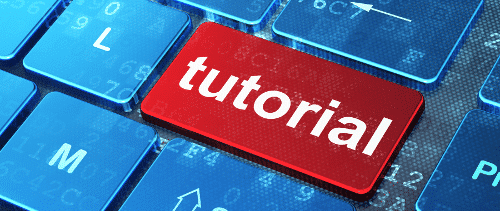
Apres le nettoyage le bureau devenu un ecran de veille vide
Apres avoir supprimer les fichiers infectés il a changer mon disque en « Local Disk » et je n’arrive plus a renommer le disque. Qu’est ce que je peut faire dans ce cas?
Bonjour Johnny,
Il vous faut utiliser MKV option « supprimer la vaccination » : http://www.usbfix.net/2014/02/la-vaccination-de-usbfix/
mon pc fait des raccouris
mon flash disque est infecté